The 2024 iPad Pro brings a redesign to the most powerful iPad, plus it gets the new M4 chip. But with a price bump, is it worth the cash?
Pros
- Stunningly thin design
- Beautiful display
- Massive performance
- Great accessories
- Solid battery life
| Buy From | List Price | Sale Price | |
|---|---|---|---|
| $999 | $999 | See It |
The iPad Pro is getting even more pro. The iPad Pro has somewhat become a place where Apple shows off its latest and greatest tech — which, for this year, involves the new M4 chip, which is coming to the iPad before any Mac; and a new type of display, called Tandem OLED. The result? The 2024 iPad Pro is an incredibly impressive tablet, boasting meaningful improvements over previous years, and putting pretty much every other tablet to shame.
Unfortunately, the iPad Pro hasn’t just gotten spec bumps — it has also gotten a price bump. Let’s get this out of the way: the iPad Pro is the best tablet ever, bar none. But at $999 for the base 11-inch model, and an eye-watering $1,299 for the 13-inch model, it has a lot to prove. In fact, the model I’m reviewing is far above any of those prices — I opted for the 11-inch model, but it has a hefty 1TB of storage and cellular connectivity, and I’m reviewing it with the new Magic Keyboard and Apple Pencil Pro. All in, that’s $1,928 worth of product.
Sure, the experience of using the base storage iPad Pro is almost identical to the model I’m reviewing — but even $999 is no small price for a tablet. Does the tablet do enough to prove its worth?
Well, it kinda depends on what you want it for — but I’m absolutely loving it.
2024 iPad Pro specs
| Dimensions | 249.7 x 177.5 x 5.3 mm (11-inch), 281.6 x 215.5 x 5.1 mm (13-inch) |
| Display resolution | 2420 x 1668 (11-inch), 2752 x 2064 (13-inch) |
| Display size | 11 inches, 13 inches |
| Display type | Tandem OLED |
| Display refresh rate | 120Hz |
| Display brightness | 1000 nits (SDR), 1600 nits (HDR) |
| Chipset | Apple M4 |
| Memory | 8GB or 16GB |
| Storage | 256GB, 512GB, 1TB, 2TB |
| Rear camera | 12MP, f/1.8 |
| Video | 4K at 60fps, 1080p at 240fps |
| Front camera | 12MP ultra-wide, f/2 |
| Ports | Thunderbolt / USB 4 |
| Battery size | 31.29Wh (11-inch), 38.99Wh (13-inch) |
| Connectivity | Bluetooth 5.3, Wi-Fi 6e, 5G |
| Colors | Silver, Space Black |
| Price | $999 (11-inch), $1299 (13-inch) |
Almost magically thin
From the side, the Apple Pencil looks…thick…on top of the new iPad Pro.
The iPad Pro shrinks from 5.9mm to 5.3mm, and while that doesn’t sound like a lot, it really does make the new model feel that much thinner. Frankly, it feels like you’re holding a slightly thick pane of glass. But while it may be thicker than an average pane of glass, it’s incredibly thin for a tablet. Seriously, it feels stunningly thin, and it’s hard to imagine the device getting much thinner in future iterations.
The thin design extends to the camera module, which is thinner than before likely due to the fact that there’s only one camera instead of two. We’ll get into that a bit later, but the resulting thinner camera bump is nice.

Other aspects of the design aren’t all that surprising — but that’s not a bad thing. The tablet comes in two colors, Silver and Space Black, and I’m testing the Silver model — though I prefer Space Black. When held vertically, there’s a USB-C port on the bottom (with Thunderbolt 3 support), volume buttons on the right side, and a power button on the top. Everything is more or less where you would expect it to be.
The build quality is excellent. The device has the same overall build as previous generations, with an aluminum back and frame, and a glass front. Because of how thin the device is, it feels like it would be easy to bend — but I wasn’t going to go about testing this. Check out JerryRigEverything for that.

This is the best-looking and best-feeling iPad ever, and most of that comes down to the thin build of the device. Say what you will about the approach of constantly trying to make tech thinner — I’m against it if it means lowering battery life, worsening the keyboard, and removing ports on a MacBook Pro, but here, I love the choices Apple has made.
Perhaps the best screen in any consumer device
One of the big headline features of the 2024 iPad Pro is its new display. The screen on the iPad Pro is a Tandem OLED display. While the tech itself isn’t necessarily new, actually using it in consumer devices is new. I hope it gains steam, because on the iPad Pro, it looks incredible.
A quick explainer on OLED: OLED displays are known for deep black levels, thanks to the fact that they use self-emitting organic material, and can turn off individual pixels by simply not applying electricity to the material in those pixels. The more electricity you apply to that material, the brighter it glows — but the trade-off is that it can eventually wear out. That’s why OLED screens have traditionally had a brightness problem — manufacturers are walking a line between brightness and durability. Tandem OLED, however, attempts to fix this. Tandem OLED makes use of two OLED layers, driving each layer a similar amount as before, but combining the brightness of them for a brighter overall image.
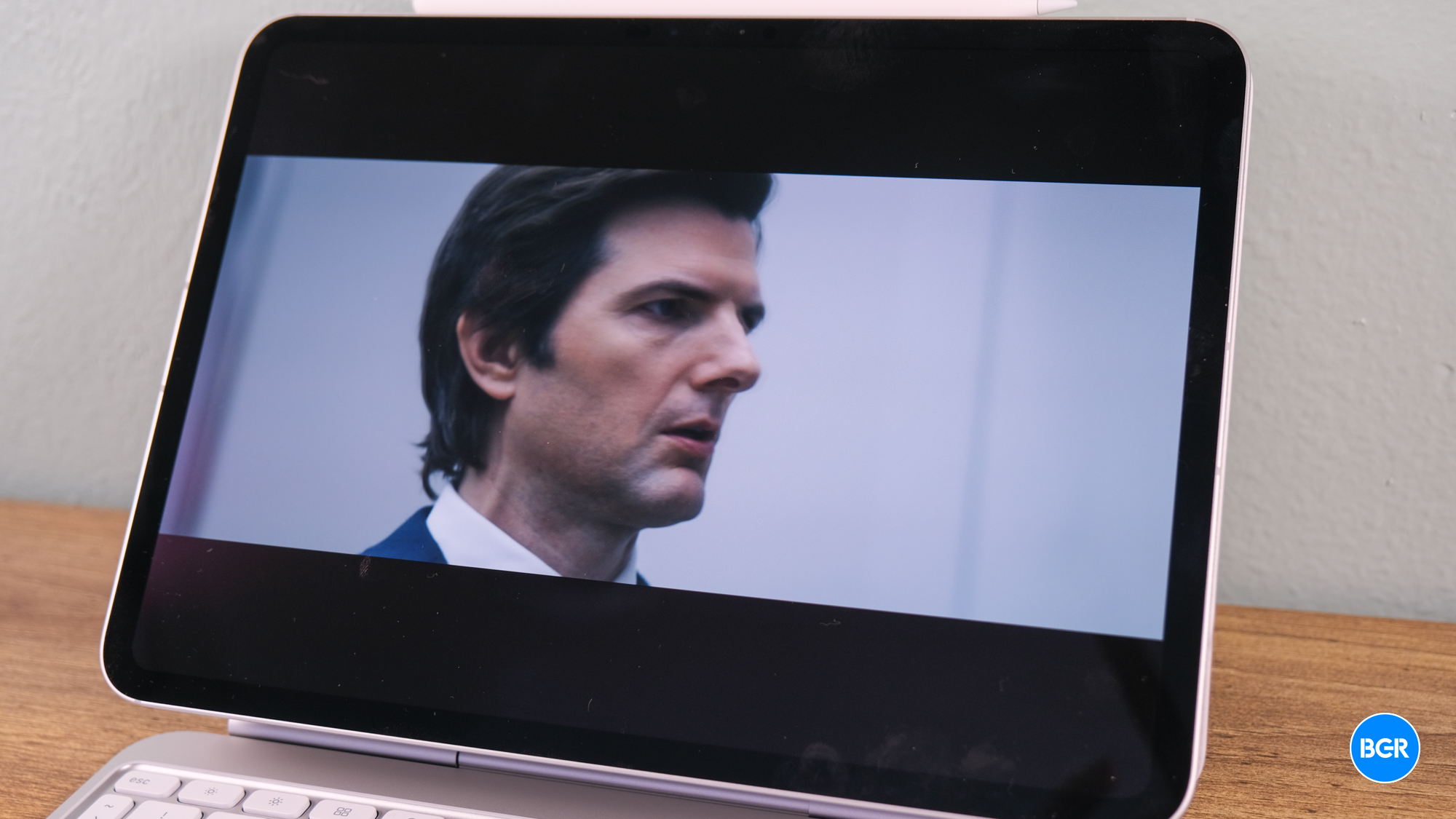
It’s not yet exactly known how Apple allows the light from one of these OLED layers to pass through to the next layer so it can combine it, but the nitty-gritty isn’t that important — because it works. The iPad Pro delivers 1,000 nits of brightness in SDR (or 1,000 nits across the entire screen), or a huge 1,600 nits of brightness in the highlights of an HDR image.
The end result of all of this is an absolutely stunning image. You’ll get those inky deep OLED blacks, but they’re coupled with excellent brightness that makes the iPad Pro’s screen easily visible even outdoors. Colors are also stunning, helping make movies and TV shows look excellent. On top of tablets and smartphones, I often review TVs — and the last time I was this impressed by a TV, it was the QD-OLED screen on the Samsung S95D. I don’t have that TV anymore — but if placed side-by-side, I wouldn’t be surprised for the iPad’s screen to look even better.
An all-new chip for even better performance
For the first time, Apple is launching a new chip in an iPad, rather than in a Mac. The iPad Pro’s performance is better than that of any M3-powered device — making the iPad Pro an excellent content creation machine, for example.
To be clear, I don’t think most people need this performance — for many users, it’ll be overkill. Apple has, thankfully, launched pro apps on the iPad, like Final Cut Pro and Logic Pro, so if those are apps you want to be able to use on an iPad, you might find that you can actually get use out of all that power. Right now, others will find that it just helps ensure that the device is smooth and responsive.

The added performance could theoretically come into play towards the end of the iPad Pro’s lifespan though. We’ve seen an example of extra performance being useful recently — Apple is only bringing Apple Intelligence to its most powerful iPhones and Macs. It’s impossible to tell the future, but it’s entirely possible that could happen in five years or so, too. Regardless, extra performance will also simply help keep the device running smoother for longer, even after many software updates.
Here are the benchmark results we achieved on the 11-inch iPad Pro:
- GeekBench 6: 3,761 single-core, 14,605 multi-core
- 3DMark Wild Life Extreme: 8,419
These are excellent results. The multi-core performance of the M4 in particular is a pretty huge step forward over the previous-generation iPad Pro, and should allow the iPad Pro to be a much better productivity and creative machine. Sure, most will rarely, if ever, really take full advantage of that multi-core performance, but Apple has been moving full-steam ahead with bringing higher-end productivity tools to the iPad, and the M4 suggests that it could still get a whole lot more capable over the next few years.
The same great battery
Apple rightfully got a lot of criticism for slimming down previous-generation MacBook Pros at the expense of things like battery life and port selection. Reports indicate that Apple will once again attempt to create slimmer and more portable machines, with the iPad Pro being the first of these thinnest-in-class devices. If the iPad Pro is any indicator of Apple’s priorities, I’m all for it. Apple may have built a much slimmer iPad, but it did so without sacrificing battery life.

The battery life on offer by the iPad Pro is excellent. Apple rates the device as being able to offer up to 10 hours of web surfing or watching video. As it relates to productivity, I was actually able to get a full workday out of the battery on a full charge, ending an 8-hour day with around 20{37471d21a8c4ca072ce05e5c1dfbdaec01ff2ef8391827b0199be0aecce32fae} of the battery remaining. Of course, your mileage will vary depending on anything from how you use the device to the brightness that you have the screen set to. But, if you’ve owned an iPad before, expect a similar overall battery life. The charging speed on the 2024 iPad Pro is fine, sitting at 30W. Slightly faster charging speed would be nice, however based on how people use a tablet I don’t think it’s necessarily a huge issue — compared to a phone, for example, that you might need to charge up quickly before you leave the house.
Fewer cameras, but it’s fine
The iPad Pro has moved from a dual camera array to one single camera on the back, however that 12-megapixel camera is still accompanied by a LiDAR sensor. That means that the tablet has essentially done away with the ultrawide camera.
I’m fine with it. Is it a downgrade? Sure. But I can’t remember a single time that I used the ultrawide camera on the previous-generation model. The quality of the camera on the back of the iPad Pro is still great, and easily good enough for its main use case — showing friends and family something while you’re in a video call.

Few people use a tablet’s camera, front or back, to actually take photos regularly. Apple will be criticized for offering one less camera on the back, in a more expensive tablet, and perhaps rightfully so. But I think there will be very few people who really care in day-to-day use.
Speaking of video calls, the front-facing camera is solid, too. It’s also a 12-megapixel camera, and thankfully, it has been moved to the long edge of the iPad. That move makes sense — I personally only use a tablet horizontally in a video call, and I never use a tablet for things like taking selfies. It’s a much more natural position. The quality, again, is great — and the camera supports Center Stage, so it can follow you around a room as you move within the scope of the ultrawide camera’s sight.
The best accessories around
I’ve long been a huge fan of the Magic Keyboard. Yes, it’s prohibitively expensive, but it’s the best keyboard you can get for the iPad — and really does help make the iPad feel like a Mac, at least when you’re typing, for example. Apple had to redesign the Magic Keyboard for the thinner iPad Pro, and it took the opportunity to make some helpful improvements.

For starters, Apple has finally brought function keys to the Magic Keyboard — meaning you no longer have to reach up to the screen to tweak things like volume or display brightness. As someone who is constantly listening to podcasts and music while working, this is very helpful. The new Magic Keyboard also has a larger trackpad, and a new white-on-silver color scheme, which looks great — though I expect it’ll get dirtier quicker than the black model.
The Apple Pencil Pro is new for this year too. I personally am not much of an artist and I prefer to type rather than write, so the Apple Pencil in general isn’t for me. But I have tested plenty of styluses and all of the Apple Pencil models so far, and I really like the Pro. It looks and feels the same as the 2nd-gen Apple Pencil, but adds extra gestures like the ability to squeeze and roll to perform certain tasks. It also continues to feel natural and responsive when you use it.
Conclusions
The 2024 iPad Pro is the best tablet ever made, and it’s not really that close. The M4 chip brings the tablet’s performance to the next level, and I love the thinner design and new accessories, especially the new Magic Keyboard.
I didn’t really go into iPadOS, because this isn’t an iPadOS review. I find that I can get by with iPadOS more and more, and while my workflow isn’t as dialed in on the operating system as it is on a Mac, I think most will be able to get used to it, especially those who plan on using the device for productivity workflows that involve things like emails, documents, and so on.
Of course, it’s worth noting something else — the new iPad Pro is a fair bit more expensive than the last-generation model. While the 2022 iPad Pro started at $800 for the 11-inch model, the 2024 iPad Pro ups that to $1,000. You’ll have to decide for yourself if the higher price is worth it for your needs.
The competition
The price bump does give some of the iPad Pro’s competition a little more room to breathe though. That’s especially true of the iPad Air, which is now available in 11-inch and 13-inch models, and starts at $600 for the 11-inch model. Most people who are looking for a productivity-focused iPad should consider the iPad Air instead, especially given the fact that it still supports the last-generation Magic Keyboard and all Apple Pencil models.
Those looking for a tablet for tablet-type tasks — like watching movies and playing basic games, should still just buy the base-model iPad. It’s a great tablet — and while it’s certainly not as high-performing or as sleek as the iPad Pro, it’s a nice-looking device.
Should I buy the 2024 iPad Pro?
Yes, but only if you really need that extra performance and are willing to pay for it.



